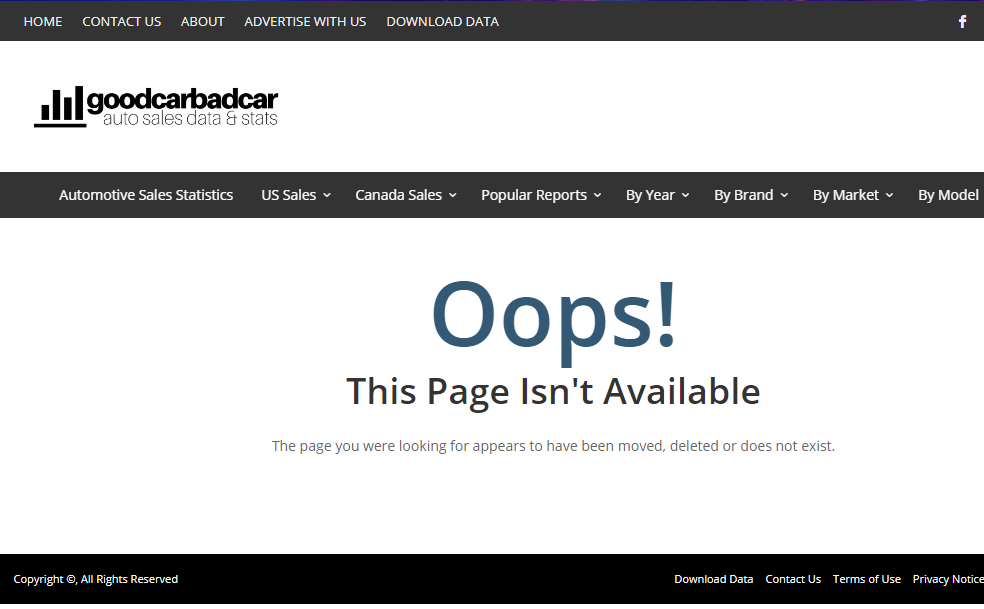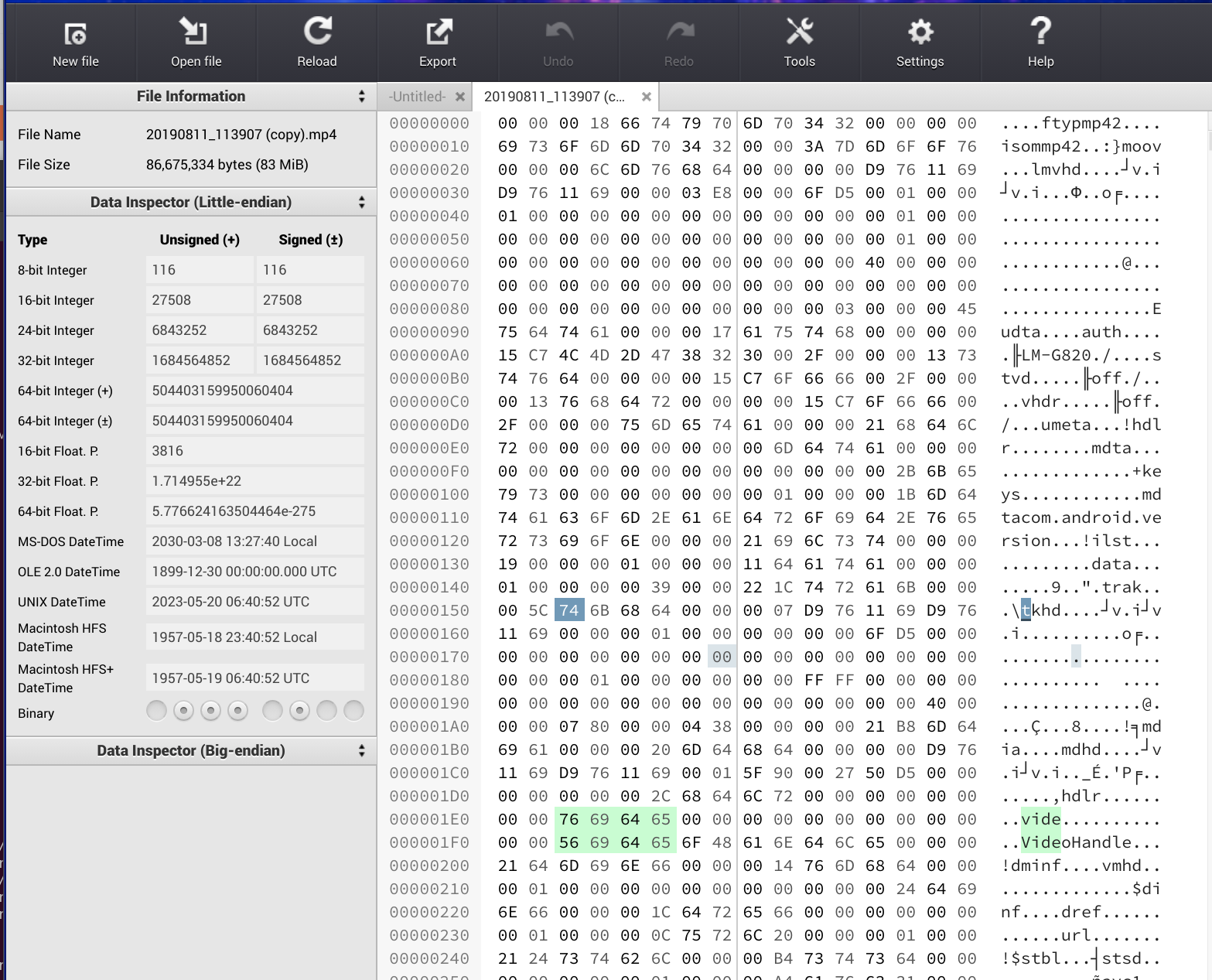요즘 홍콩 민주화운동으로 더욱 주목받는 천안문 민주화운동. 1986년 6월 4일이었군요. 멀지도 않은 과거.
천안문광장 민주화 운동, 항쟁, 유혈사태.... 학살
Tiananmen Square. June 4th 1989
탱크맨이 막아서 탱크의 물결. 탱크맨을 close up한것보다 더 감동적인 사진입니다.

https://namu.wiki/w/%EC%B2%9C%EC%95%88%EB%AC%B8%206.4%20%ED%95%AD%EC%9F%81
천안문 6.4 항쟁 - 나무위키
학생들과 시민들이 후야오방의 추모를 위해 인민영웅기념비로 몰려들기 시작했으며, 수백 명의 대학생들로 시위대가 형성되었다. 중국정법대학의 대학원생들 약 600여명과 청년 교사들이 스스로 만든 화환을 들고 진혼곡을 부르면서 천안문 광장까지 행진했고, 약 60여명이 후야오방의 집에 문상을 갔다. 오후 3시 베이징대학 역사학과 학생 왕단이 교내에서 530위안을 모금해서 화환을 사 천안문 광장으로 보냈고, 후야오방의 집에 추도하러 갔다. 24시부터 베이징대학, 베
namu.wiki
https://en.wikipedia.org/wiki/Tank_Man
Tank Man - Wikipedia
From Wikipedia, the free encyclopedia Jump to navigation Jump to search Anonymous man who stood in front of a column of Chinese tanks during the Tiananmen Square protests "Tankman" redirects here. For the operator of a military tank, see Tank § Crew. Coord
en.wikipedia.org
https://en.wikipedia.org/wiki/1989_Tiananmen_Square_protests
1989 Tiananmen Square protests - Wikipedia
From Wikipedia, the free encyclopedia Jump to navigation Jump to search PR China's pro-democracy movement in 1989 1989 Tiananmen Square protestsPart of Chinese democracy movement in 1989, Revolutions of 1989 and the Cold WarTiananmen Square in May 1988Date
en.wikipedia.org
'재밌는세상' 카테고리의 다른 글
| 미국 총기사건을 잘 정리한 사이트 (0) | 2023.03.14 |
|---|---|
| 중국 첩보 기구 격추 Chinese spy balloon (1) | 2023.02.06 |
| 아프리카 대륙 사이즈 비교 (0) | 2019.08.17 |
| 황교안, 얘는 진짜 몰랐을듯 (0) | 2019.04.01 |
| 네이버는 쓰레기 인가? 윤재필 검사 (0) | 2019.03.19 |