How to automatically return of power from an AC power loss?
General Answer:
Try this. Go to your BIOS Setting ->System & Security > System settings in the Control Panel > Advanced System Settings > Advanced Tab > Startup & Recovery Settings.
For Gigabyte X299 Mainboard:
Go to BIOS Setting -> Power management -> AC Back
Set to "Always On"
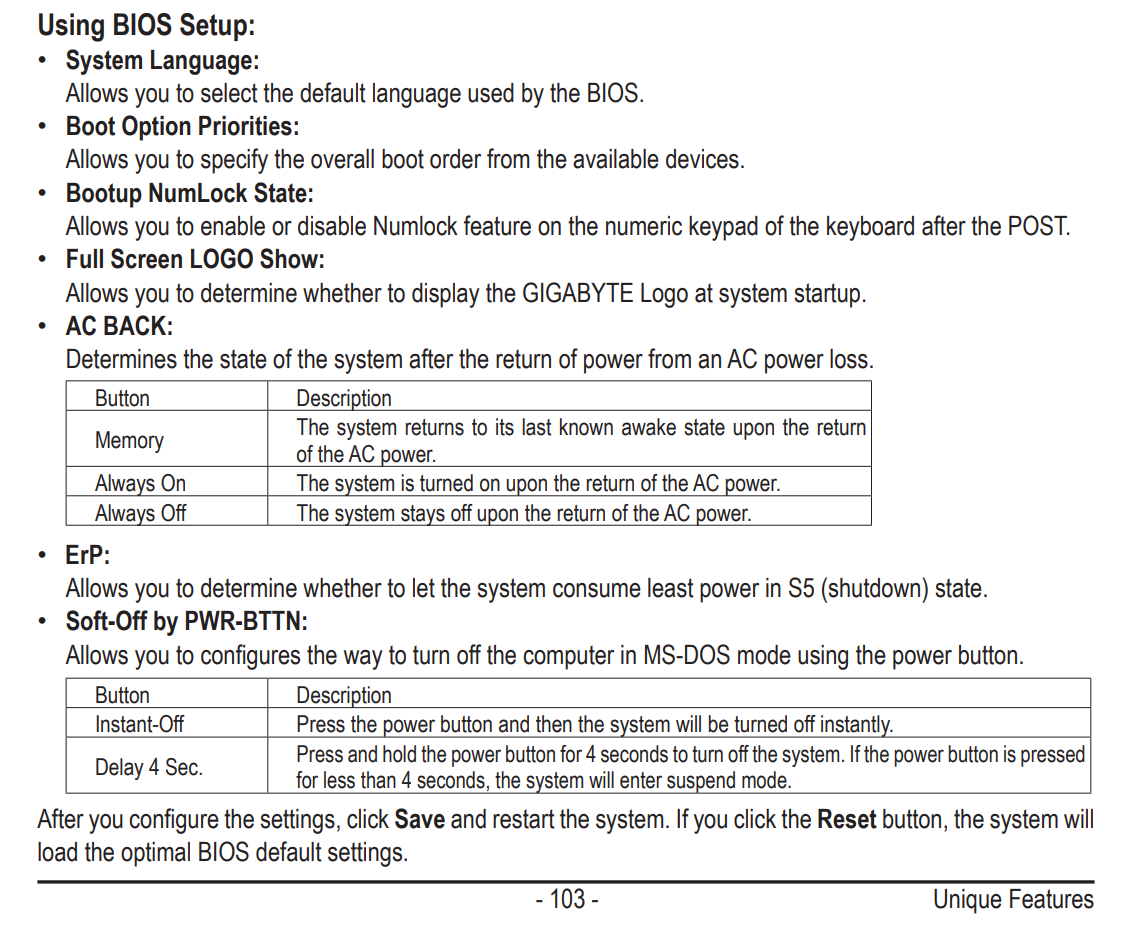
http://download.gigabyte.asia/FileList/Manual/mb_manual_ga-x299-aorus-gaming-7_e.pdf
'IT이야기' 카테고리의 다른 글
| OpenAI ChatGPT 연결오류 (0) | 2023.02.06 |
|---|---|
| AI powered Photo editors - 사진사들에게 약일까 독일까 (0) | 2023.01.19 |
| 윈도우에서 우분투 파일공유 with Samba (0) | 2019.11.16 |
| 한글입력기 NIMF Ubuntu 19.10에 설치하기 (0) | 2019.11.15 |
| How to install Ubuntu NVidia Driver (0) | 2019.09.21 |
